GENERAL QUESTIONS
Thanks to our exclusive technology, our ads do not need to be activated manually and are therefore updated in real time.
Because of this system, you have to react quickly as soon as a new ad is published. Therefore, please use our efficient email notification system (see questions below).
Naturally. The advertisements can not only be viewed from everywhere (Internet distribution), but also by around 1.4 billion people (including 350 million Europeans) in their native language.
No. In contrast to other multilingual real estate websites, the translation is not done automatically, but the ads are generated. This exclusive technology is the result of over two years of collaboration between real estate agents, linguists, computer scientists and translators. The quality of the ads is perfect in all languages. For foreign buyers, using the Ausland Immobilienportal.com portal is absolutely comparable to a national portal in their language.
There are indeed websites with ads in multiple languages, but:
- They are rarely aimed at private individuals.
- The functionalities are much more limited than those of the Ausland Immobilienportal.com portal.
- They often only exist in two or three languages (in contrast to 6 languages at Ausland Immobilienportal.com).
- The quality of the advertisements in other languages is generally significantly worse than that of the advertisements on Ausland Immobilienportal.com. We are the only ones who DO NOT use automatic translation. If you speak several languages, take the test…you’ll notice what sets us apart from the others!
VIEWING ADS
Yes. To save an ad for later viewing, click on the icon  in the ad’s exposé. It will then be saved in your customer area and you can view it again at any time.
in the ad’s exposé. It will then be saved in your customer area and you can view it again at any time.
PLACING AN AD
To place an ad:
- Click Submit an Ad in the menu bar (at the top of every page on the site).
- Follow the on-screen instructions and then click Setup .
- Fill out the form on the page that opens as precisely as possible.
- After typing, click Save . The ad will be saved in your customer area until payment is made.
- If you pay by credit card (secured payment) or via Paypal, the ad will be posted online immediately. If you prefer to pay by bank transfer, the ad will be posted online upon receipt of payment.
You can insert up to 10 photos and/or plans of the property you are offering for free.
If you are a private individual, you can find the relevant information on the Private Individual Pricing page . If you are a commercial provider, you can find relevant information on the Commercial Provider Pricing page .
No way! You don’t even have to write them in your own language! Our unique intelligent ad writing system automatically creates the ad based on the information you provide. The result is standardized advertisements that are pleasant to read and error-free (in all languages).
Once the ad is paid, you can change it completely for 72 hours. After that, most of the information remains changeable, with the exception of the essential properties of the property such as property type, location, areas, etc.
Once your ad has expired, you can extend it with a 20% discount.
If you pay by credit card, your ad will be posted online immediately. Otherwise, this will take place upon receipt of payment.
You can add a virtual tour by providing the URL or uploading a panoramic photo.
You can add a virtual tour by providing the URL or uploading a panoramic photo.
Selling advertising space on buildings you own can be an excellent additional source of income. A commercial building yields its owner significant income when any number of its units are being rented out to other businesses. However, there is an additional income source for building owners that many people overlook, whether you’re thinking about residential or commercial lots.
E-MAIL ALERTS
To add an email alert, perform a search and click Set Email Alert on the results page or in an ad’s outline. A window will open in which the criteria used for your search are pre-filled. You can change them and then click Confirm . The notification will therefore be added to the Your Notifications / Searches section of your customer area. You can change, deactivate, delete them or show the corresponding advertisements at any time.
No, but you can deactivate or delete them.
CUSTOMER AREA
- LIVE or TEST
Ensure you choose the right environment. You can choose between LIVE and TEST. - All characters are case-sensitive.
“CompanY” is different from “Company”. - In Account, enter your Adyen company account name.
Your company account may contain several merchant accounts. For example, the merchant account “WhereverPeoplePayCOM” may be a sub-account of “WhereverPeoplePay”. - If you’re still facing issues, reset your password.
If you tried all the above things but you still can’t log in, please contact your admin user. If your email is still not verified, your admin user can resend the verification link.
You can change your data (address, date of birth, phone number, email address) in different ways, depending on your profile type.
Please note that you will not be able to edit all of your information. Scroll down to see what you can and cannot change.
On the login page, click Forgot your password? , then enter your email and click Send. You will then receive your password by email.
When you place an ad, you can print a notice for your property (in various formats) for shops, supermarkets, your company, car, etc.
TECHNICAL QUESTIONS AND PROBLEMS
The following requirements must be taken into account for photos and/or plans:
- Only choose photos in landscape format (i.e. the photo is wider than it is tall).
- The maximum file size is 100 KB or less.
- Only files in JPG/JPEG format may be used.
To resize/format your photos, you can use any drawing program, such as the one that came with your digital camera, or any other software (Adobe Photoshop, Paint Shop Pro, XnView, etc.).
Didn’t find your question in the FAQ? Don’t hesitate to contact us:
By e-mail (Quick response guaranteed, generally in less than 24 hours.)
Selling property?
The Ausland Immobilienportal.com site is for property owners who want to reach potential buyers:
- Locally
- Nationally
- Internationally
This site is made for you if:
- You want to post a very detailed ad (text, photos, etc.) to avoid unnecessary visits.
- You are targeting potential buyers who are not necessarily in your region and are thus looking for specific information before making a trip to visit the property (for the purchase of a holiday home, following a work transfer, retiring to another region, etc.)
- You are targeting potential buyers who are not fluent in English and who wish to view ads in another language.
- You are targeting a foreign clientele.
- You want to take your time and sell for the best price, taking advantage of our option to publish your ad until the sale of your property.